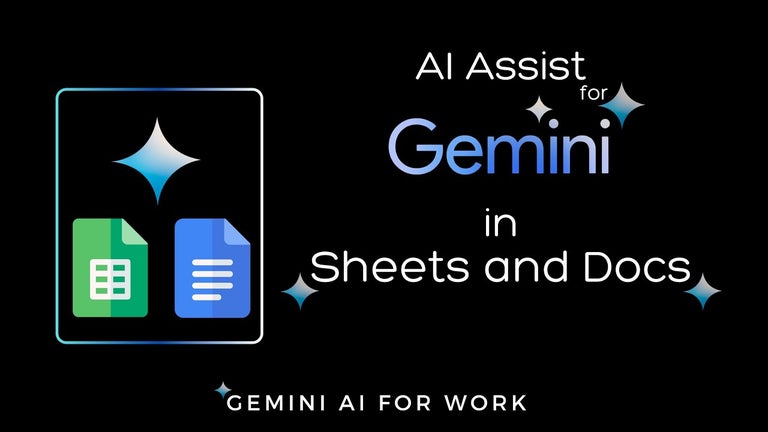Enable Kerning & Grayscale Anti-Aliasing for Chrome on macOS
Better Typography | Smooth Fonts is a free Chrome add-on developed by Ali Arıkel. This tool enables text kerning and monochrome text anti-aliasing specifically for macOS users. With this add-on, users can improve the visual appearance of text on their Chrome browser.
For macOS users, this add-on provides a simple solution to enable kerning and grayscale anti-aliasing for text rendering. By enabling these features, text will appear smoother and more visually appealing. However, it is important to note that this add-on is only compatible with macOS.
For users on other operating systems, the add-on will not work. However, there are alternative steps provided by the developer to disable LCD anti-aliasing and enable monochrome anti-aliasing. These steps can help improve the text rendering on non-macOS systems.
To disable LCD anti-aliasing on non-macOS systems, users can follow these steps:
1. Type "chrome://flags/#lcd-text-aa" (without quotes) in the address bar.
2. Select "Disabled" for LCD text antialiasing.
3. Click the "Relaunch Now" button at the bottom of the window.
Overall, Better Typography | Smooth Fonts is a useful add-on for macOS users who want to enhance the typography and text rendering on their Chrome browser.